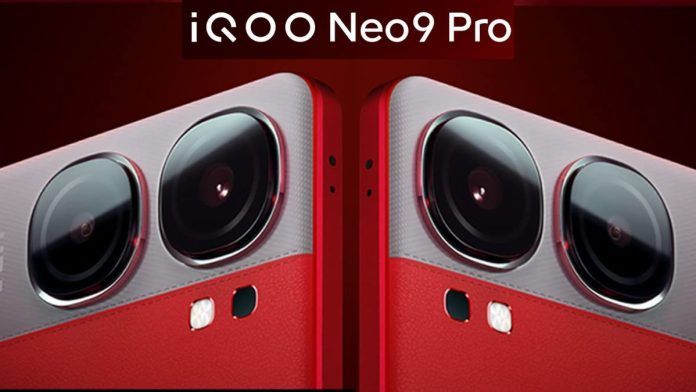LG 32UN500-W Review
LG 32UN500-W Review | Learn More | Check Price
- LG 32UN500-W Montior 32″ UHD
- 32 Inch UHD (3840 x 2160) VA Display
- Viewing Angle is 178º(R/L), 178º(U/D)
- Also with AMD FreeSync Compatible
- DCI-P3 90% Color Gamut, (GTG):4ms(GTG)
- Color Silve/White, Brand LG 4K VA monitor
- Specific Uses For Product Multimedia
- Personal, Business, Refresh Rate 60 Hz
- Screen Size 32 Inches, Wall Mountable
- 2 x HDMI Port, 1 x Display Port,
- 1 x Headphone Jack, 1 x DC In Port
- HDR 10 Compatible, and Built-in Speakers
- 3-Side Virtually Borderless Design
LG 32UN500-W Montior 32″ UHD (3840 x 2160) Display, AMD FreeSync, DCI-P3 90% Color Gamut, HDR10, Built-in Speakers, 3-Side Virtually Borderless Design – Silve/White
LG offers a wide range of monitors designed to meet your specific needs. There’s the UltraWide line, the UltraGear line made for pro-gamers, designed to satisfy professional video editors and photographers with great demand for gaming monitors and ultrafine monitors. However, the LG 32UN500-W monitor we’re reviewing is made for a different market: those looking for an HDR monitor with 4K resolution at a cheap price.
The 32UN500-W sits in between the LG 32UL950-W and the LG 32UN650-W. There are premium monitors in the Ultra Fine line for both art and video editing. As expected, to deliver the LG 32UN500-W at its excellent asking price without compromising on the basic features you can easily expect from a 4K HDR monitor, LG had to make a few tradeoffs.
Not surprising though: Since they manage to deliver one of the best budget 4K monitors out there that will let you run productivity tasks and modern games without bleeding edges.
Summary
| Standing screen display size | 32 Inches |
|---|---|
| Screen Resolution | 3840 x 2160 |
| Max Screen Resolution | 3840 x 2160 Pixels |
Technical Details
| Brand | LG |
|---|---|
| Series | 32UN500-W |
| Item model number | 32UN500-W |
| Item Weight | 16.9 pounds |
| Product Dimensions | 28.1 x 8.2 x 20.4 inches |
| Item Dimensions LxWxH | 28.1 x 8.2 x 20.4 inches |
| Color | Silve/White |
| Power Source | AC |
| Manufacturer | LG |
| ASIN | B08FPLLX6Y |
Design
For a monitor, LG 32UN500-W UHD 32-inches is a lot of room, and it can be tough if you’re used to 24-27 inches. As you get used to the new wide view, make sure you have enough room to sit far enough away from the monitor so that you can enjoy the full stretched image.
Like LG’s other recent monitors, the 32UN500-W looks great at every angle, with the relatively thin bezels sweetening up even more. The top and side bezels are only 0.125 inches thick, but a black border extends over the actual display space. On the bottom, the bezel is about an inch thick, sports the LG logo and nothing else.
Without the stand, the LG 32UN500-W monitor is only 1.8 inches thick, and LG chose a black front and white on the back. On the bottom (next to the LG logo) is a control nub that you hold to turn on the monitor and it vibrates in four directions to navigate the on-screen display (OSD) controls.
The stand is another place where LG made a tradeoff on its more expensive models. It lacks the height adjustment available on the LG 32UN550-W or LG 32UN650-W models, but you can still tilt the screen, and it doesn’t rotate for portrait view. All the ports are located on the back of the screen: one DisplayPort 1.4 and two HDMI 2.0 ports, along with 3.5mm audio out and power supply ports.
Display
Right out-of-the-box, you can see a few places where LG cut down on the 4K, 32-inch panel to hit the 32UN500-W’s price point. This LG monitor sports a VA panel, which is often preferred for its high contrast levels. However, you miss out on the TN panel’s excellent response time and the TN panel’s super-wide viewing angles, buying in for both excellent contrast and image depth.
The LG 32UN500-W has a 60Hz refresh rate, which can be higher than most modern GPUs, but if you’ll be gaming at 4K without a beefy enough graphics card — something like the Nvidia RTX 3090 — you won’t hit 60 frames per second. Second (fps) anyway. In general, the LG 32UN500-W has about all those tradeoffs on size and resolution, but it still works exactly as it should.
Here, we’re looking at 3840 x 2160 native resolution (140 PPI) with support for MAD FreeSync, though LG doesn’t specify an exact range. Again, the monitor isn’t Nvidia-certified, but you’re still able to run G-Sync on it.
It has HDR10 support and the monitor’s brightness rating is 350 nits, which means you really don’t expect it to be the best HDR monitor. Still, it looks great when combined with pixel density, a high contrast ratio, and a super color gamut. Again, there’s a little give and take here.
Monitor Performance
While we have mentioned that LG has made some price cuts of the LG 32UN500-W, we are glad that none of them affect its core performance. It remains a 32-inch 4K monitor with a beautiful VA display. It covers 90% of the DCI-P3 color gamut, which when combined with 350 nits brightness makes for an extremely comfortable experience while editing photos. After a couple of weeks and hours of editing dozens of photos, you’ll still be amazed at how accurate and bright colors appear on this monitor.
However, the 350 nits brightness we praised above presents a problem for HDR here. Practically speaking, 350 nits brightness isn’t enough to render true HDR, and while the LG 32UN500-W supports the HDR10 standard, and it’s to little effect in games like Horizon Zero Dawn, it compares to what you’ll get. I have nothing. Average 4K HDR TVs.
Speaking of gaming, you can easily reach native 4K resolution and 60 Hz refresh rate if you connect the monitor to a decent GPU, perhaps a GeForce RTX 3080, via a DisplayPort cable. If you have an AMD graphics card, you can run FreeSync over HDMI, but you’ll need HDMI 2.1 or DisplayPort to activate Nvidia G-Sync or Windows’ built-in variable refresh rate. All this makes DisplayPort Adaptive-C Makes a better choice on NK.
Our Rating | Excellent
The LG 32UN500-W has unbelievable color accuracy and a really acceptable tag, creating it a simple choice to suggest to professional creatives and casual gamers alike, particularly those in need of 4K and HDR support.
Pros
- Good build quality
- Decent contrast
- Adaptive-Sync
Cons
- No portrait mode or height adjustment
- No USB ports
Conclusion
In this LG 32UN500-W UHD Display Monitor Review We found that For art and video editing or general productivity – yes. The LG 32UN500-W comes at an attractive price while offering huge 4K screen space with support for HDR content and adaptive sync. For gamers – the 60Hz refresh rate and 5ms GTG response time won’t excite them. And, it’s not one of the best 4K monitors out there.
However, it will keep casual gamers satisfied, especially those who don’t have mind-frame rates of 60 fps and lower. If you’re a pro-gamer looking for a more serious 4k gaming monitor on a budget, the Asus TUF Gaming VG289Q is worth a look.
The competition in this space comes from the BenQ PD2700U 4K HDR—a 27-inch IPS monitor that delivers better picture quality, but fails on DCI-P3 color and costs a bit more. If you jump to the 32-inch category from the same manufacturer, the BenQ PD3200U attracts a premium price. Another competitor is the Dell U3219Q UltraSharp, which actually stacks up well against the LG 32UN500-W pound for pound, but with better DCI-P3 colors and excellent picture quality.
That said, if you look around, you might find a monitor with a completely ergonomic stand, better responsiveness, or a USB port. But you won’t find any great 32-inch monitor with HDR support at this price point. And this is yet another reason to buy the LG 32UN500-W monitor.